
Pass Management & Tracking
Our latest version contains a wealth of new features, improvements, and customer requested modifications that greatly improve the design and functionality of our Visitor, Student, and Membership management solutions. Here we explore a few subtle changes to the track screen that existing users will immediately notice and provide an understanding of how they will be helpful.
Pass Tracking
Users of the pass features will notice a new pass tracking option appear on the track screen called Active Passes that will allow them to quickly select which pass is being used, and how many guests the visitor has with them that you wish to deduct from their pass as they check-in.
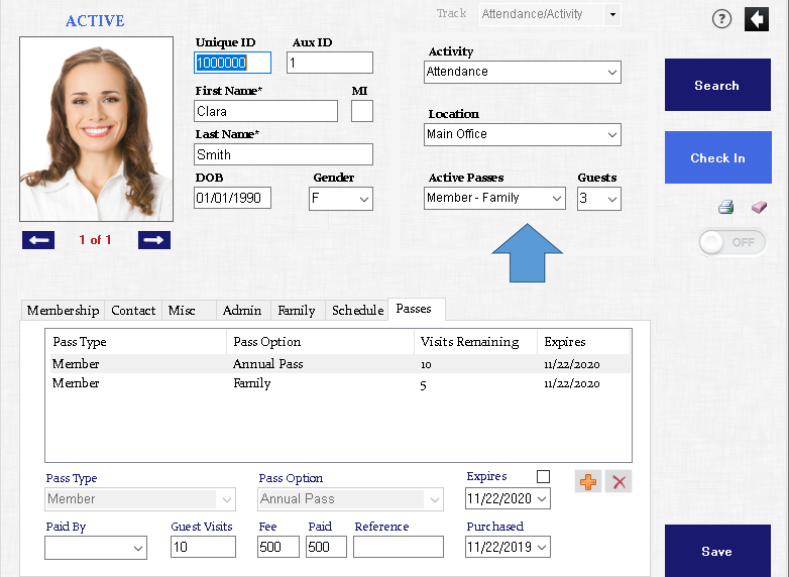
A major advantage of handling the pass tracking in the track menu instead of the Passes tab is that now if your security settings restrict access to the passes tab, operators will still be able to track passes and guests.
More Tracking Automation
The previous edit button has been replaced by an on/off switch which is now a critical component to the program. Not only does this control profile security, but it also turns on and off all of your automation settings so you can quickly pause them when necessary.
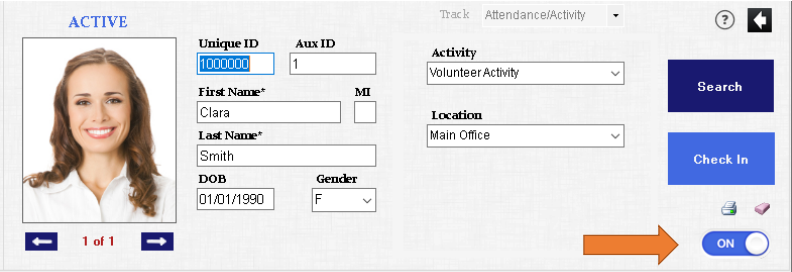
The number of tasks that can be automated using this control has also expanded:
- Check-Ins and Check Outs
- Badge and ticket printing
- Email alerts
- Violation tickets and counts
- Detention Assignment
- Preregistered Event Check-Ins
- Loyalty Points
- Alert Notifications
Modifying History
Potentially an unnoticed feature is the ability to modify activity, event, and violation history right from the users’ profile by highlighting the individual visit from their membership history log and clicking Delete on your keyboard.
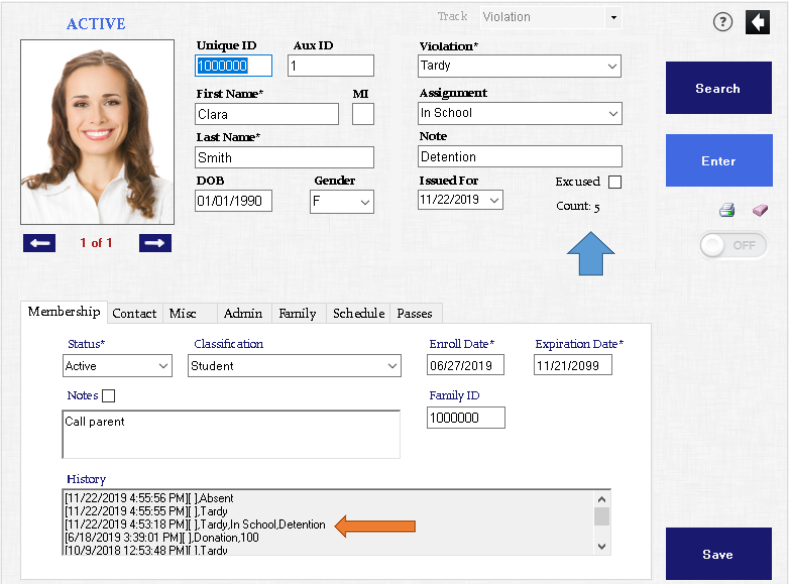
In the case of violations, this will also adjust their violation count accordingly if it was an unexcused infraction.
Get the Latest Version
Our version upgrades are available exclusively for active customers, so contact us today to request our latest release or to renew your service agreement.
